Free Access Control for Git Repositories
Share your existing Git repositories, while restricting access to specific folders/branches and preventing cloning/downloading.

Restrict access to specific folders and branches
When working with freelancers or outsourcing to external development/testing groups, you may want to limit access to specific parts of your repository.
GitNTK allows you to restrict access to small subsets of your repository, such as specific folders or branches, releases, etc., while being able to constantly monitor their access.
Share without cloning and downloading
Cloning is an essential part of Git usage and is allowed even for users with read-only access rights. However, in some situations, such as a security audit, due diligence, or when sharing your private code with a potential employer/client, you may want to prevent the cloning or downloading of the repository.

Due diligence
Provide view-only permissions for a limited time during the due- diligence process. The user can only view through a web-browser without cloning or downloading or viewing the commit history.

Security audits
Security audits do not necessarily require cloning or downloading of your code. With GitNTK you can provide view-only permissions for a limited time, while preventing cloning, downloading, and viewing the commit history.

Portfolio
When sharing your private code with a potential client or employer, you may want them to review it for a limited time period without the ability to clone/download or view the Git history.
![]() GitHub allows anyone, even with the lowest permissions, to clone the repository. GitNTK provided the extra control that we needed. Now we can share our Git repository with anyone without worrying that they will clone our repository or see its commit history.””
GitHub allows anyone, even with the lowest permissions, to clone the repository. GitNTK provided the extra control that we needed. Now we can share our Git repository with anyone without worrying that they will clone our repository or see its commit history.””
<Share without a care/>

Share via email or username

Create groups and apply access permissions to the entire group.

Limit access to specific folders

Prevent cloning/downloading

Prevent Git history exposure

Limit access to specific branches

Time-based access expiration
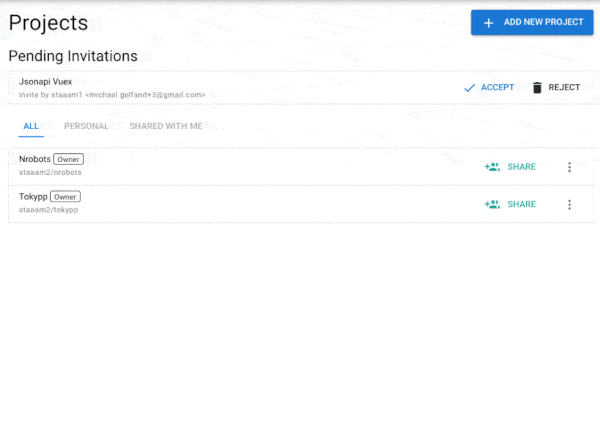
Sharing Options For Every Scenario

View Access
Users can only view the folder/branch on a browser without the ability to clone/download.

Edit Access
Users can edit the folder/branch on a browser without the ability to clone/download.

Read Access
Users can clone, pull and download specific folders and branches.

Write Access
Users can clone, pull, download, and push specific folders and branches.

Get started in 3 simple steps
01
Login
Login to your Git service provider
02
Sync
Sync the relevant repo or branch
03
Share
Share specific branches and folders using email-based authentication





 GitHub allows anyone, even with the lowest permissions, to clone the repository. GitNTK provided the extra control that we needed. Now we can share our Git repository with anyone without worrying that they will clone our repository or see its commit history.
GitHub allows anyone, even with the lowest permissions, to clone the repository. GitNTK provided the extra control that we needed. Now we can share our Git repository with anyone without worrying that they will clone our repository or see its commit history. Dan Peleg
Dan Peleg